When using Back-Button focus on the Canon 7D Mark II, you may find that your AF points change on focus. If that’s the case, then follow these steps to maintain your current focus settings.
1. Select Custom Controls menu
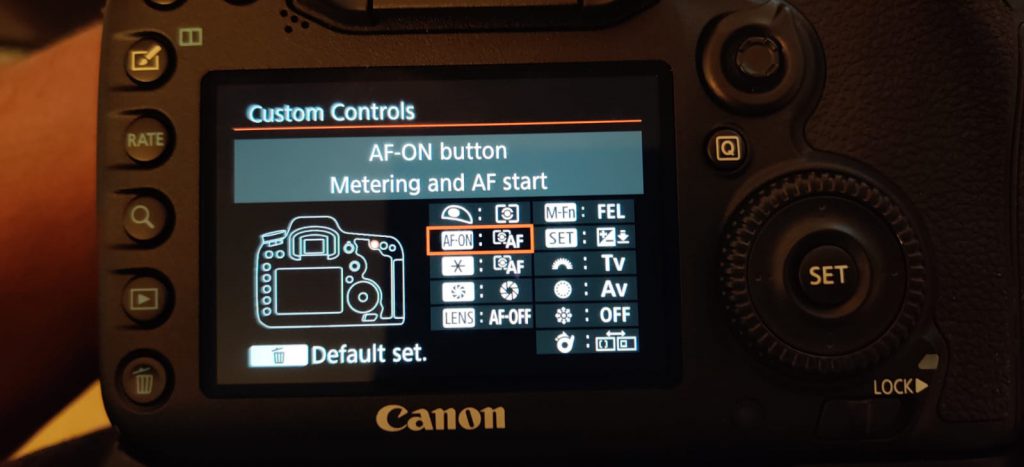
2. Select the button you’d like to assign
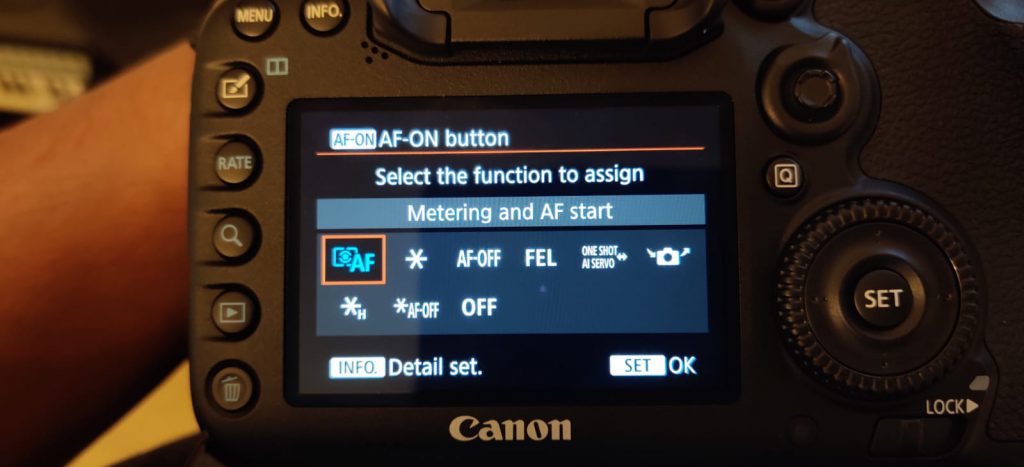
3. Select the function and press INFO button
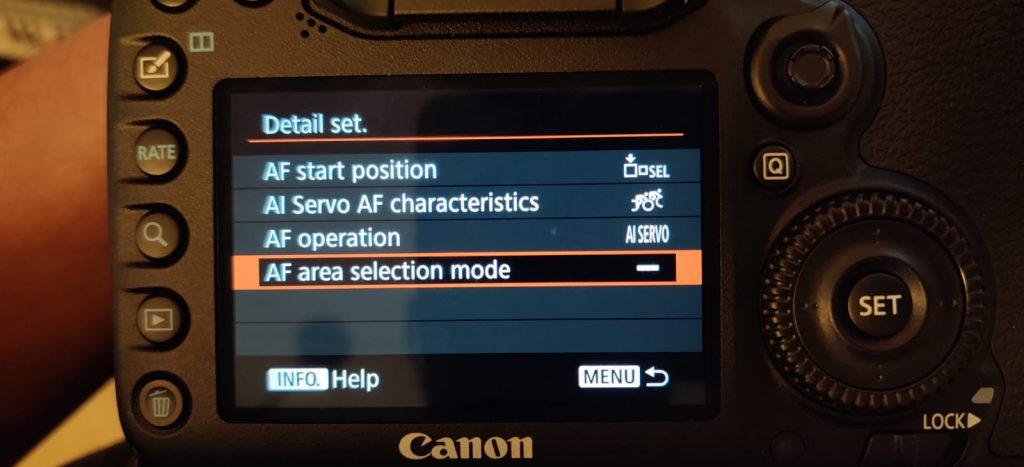
4. Select the AF area selection mode
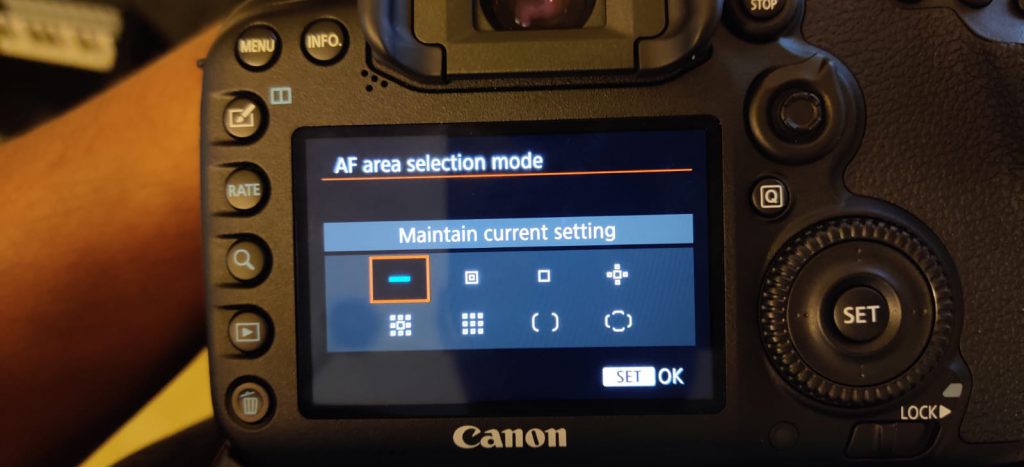
5. Select “Maintain current setting” and press SET to save it.
Wonderful tutorials Manny!
Thanks so much Lana!