On a recent trip, I challenged myself to take, edit and post my photography while still on the trip.
Normally, my editing process doesn’t begin until I reach home. However, our toddlers take naps and this turned out to be great for my photography work-flow. During the downtime, I went through the photos to screen, transfer, edit, and share.
After we returned home, I went through my normal process and found only two additional photos needing edits. While my process is not unique, I wanted to share in case it may be of help to someone else.

Getting connected
Transferring the photos from a camera to a mobile device can be done in numerous ways. Some options are: OTG card reader, wi-fi, and USB direct connection.
The OTG card reader and USB direct connection require an additional hardware component in order to use.
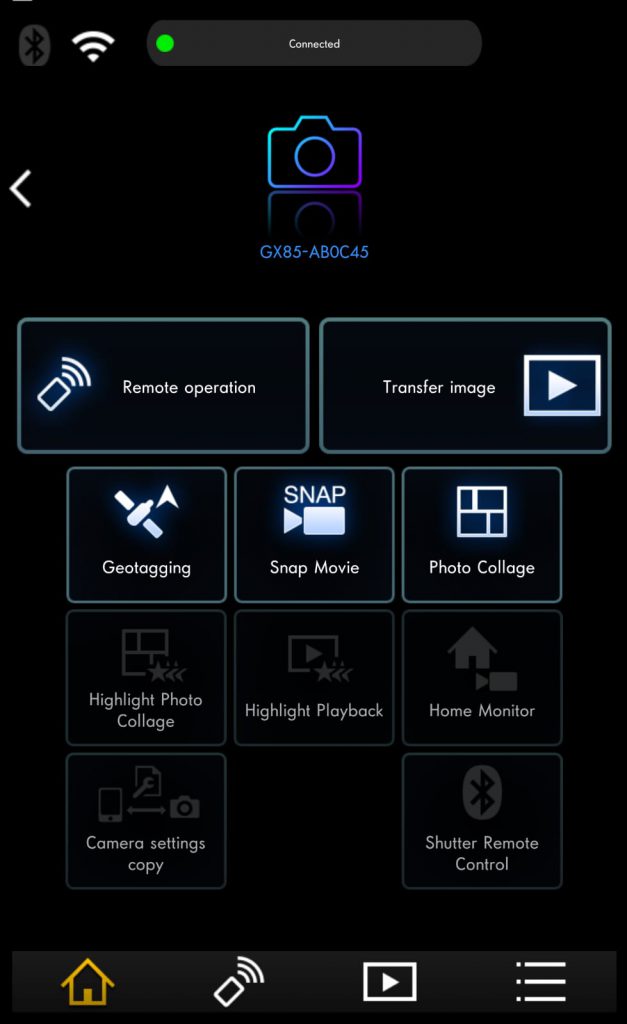
I’m a proponent of wi-fi for its simplicity and it’s one less item to maintain. However, these are all good ways to transfer, and your work-flow should include one that works well with you.
Editing apps
Editing the photos can be done via mobile apps such as Photoshop, SnapSeed, and others. I use SnapSeed, which is available for both iOS and Android.
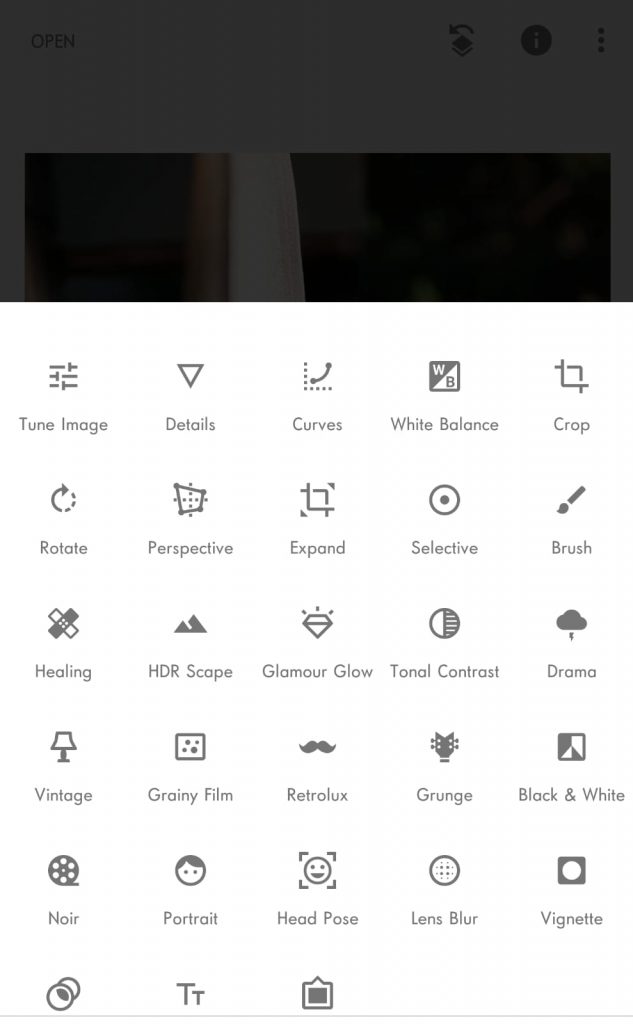
SnapSeed users can edit photos using swiping gestures. Users can edit history and revert to any prior actions. It has multiple filters and special effects like drama, grunge, vintage, center-focus, frames, tilt-shift (which resizes photos), lens blur, glamor glow, HDR scape, and noir. The interface is simple and easy to use.

Thirsty Hummingbird 
To get this image, I used SnapSeed to crop tighter and adjust the white balance, highlights, and shadows.
Sharing the photos
If you can transfer and edit the photos on your mobile device, then sharing the photos should be a cinch!
There are many sites for sharing your photography! I say do it with a group of people that are as passionate about photography as you are.

Amazon Day One 
For this SnapSeed transformation, I used rotation, highlights, shadows, and an image filter.
SnapSeed users can directly share the images on social networking sites like Facebook and Instagram. Text/email attachments and uploading to the cloud are also great options.
Final thoughts

Ballard Locks 
I tweaked this image using several features: brush, white balance, color adjustment, highlights, and shadows.
Next time on a trip, see if you are up for the challenge. Transfer, edit, and share your photography on the go! See how it compares to your current process. It might be something you find yourself incorporating more often than you think.
Happy photographing!