I owned this camera for two years and decided it’s time to write a review.
I paid $550 for a G7 bundle with 14-42mm lens in November 2017. Right now, you can pick up the G7 with two lenses for $500. That’s less than what I paid and you get an additional lens!
Since owning this G7, I’ve shot short films, family videos, and taken tons of pictures with this camera. Don’t let the low price fool you, this is a fantastic bargain and a perfect vlogging and video camera.
I’m gonna break-up this review into 4 different parts. The advantages, disadvantages, some quirks, and finally, my recommendation. So if you want to skip around, check the description for links to other parts of the video.
Advantages
I’ve broken down the advantages to three areas: camera, features, and accessories.

Camera
- Use your phone as a monitor with the WiFi App
- Start/stop recording, set ISO, Shutter Speed, Aperture
- Transfer JPGs easily to your phone
- Now wi-fi doesn’t mean that you need a router or an internet connection, it just means it has a built-in wi-fi antenna which you can connect wirelessly to your phone or tablet
- Articulating touch-screen is great for vlogging
- 4k quality @ 100MBps, compare that w/ the G9 that has 4k @ 150mbps, but 3x the price
- Custom modes
- Small & light-weight (portability)
- 14-42 focal length of the kit lens is equivalent to 28-84 on full-frame so you get a nice focal range
- It also has Color Profiles like Cinelike D and V
Features
- Shoots RAW images
- Focus peaking
- Post focus (focus stacking)
- 4k photo mode
- Bracketing modes
- Time lapse
- Stop-motion
- Panaroma
- Artistic filters
Accessories
- Remote Shutter for bulb mode or start/stop recording. I’ve used it for fireworks photography
- Microphone input
- External flash
- AC Adapter
- Small Gimbals
- So lightweight you can put it on a Crane M Gimbal
- Increase lens selection with speedboosters and adapters
- Speedbooster for adapting lenses
- Not only do you have the micro four-thirds lens selection from Panasonic and Olympus, but you can also adapt canon and Nikon lenses with adapters. I personally use the Viltrox EF-M2.
Disadvantages
- Contrast-based auto-focus (not good)
- Use 1-point focus or manual focus
- Shutter mechanism and shutter-shock (not noticeable to the average person)
- HDMI no pass-thru: you can’t record on the camera and have the image visible on an external monitor simultaneously. Some people don’t like that limitation.
As you can see, compared to the advantages, there’s only a few disadvantages of this camera.
Quirks
- No IBIS (but at this price point, you can’t really complain so I didn’t include it in disadvantages)
- Plastic feel, but also light-weight.
- 4k mode has a slight crop. It seems to like a 2mm zoom. Whereas the 1080p does not have this crop or zoom.
Alright, so finally we get to my recommendation.
Recommendation
It’s a great budget camera for first camera owners. If you’re just starting out for video, you should get this. If you have prior video experience, the G85 which is also a terrific value with newer shutter technology, In-body stabilization, and HDMI pass-through.
Conclusion
- Overall the G7 with two lenses is hard to beat.
- For photography, I also recommend picking up the Panasonic 25mm f/1.7 or the Panasonic 42.5 f/1.7.
- Vloggers
- External Mic
- AC Adapter
- Links to all these products mentioned are listed below. If you found this article helpful, please use those affiliate links to support this channel.
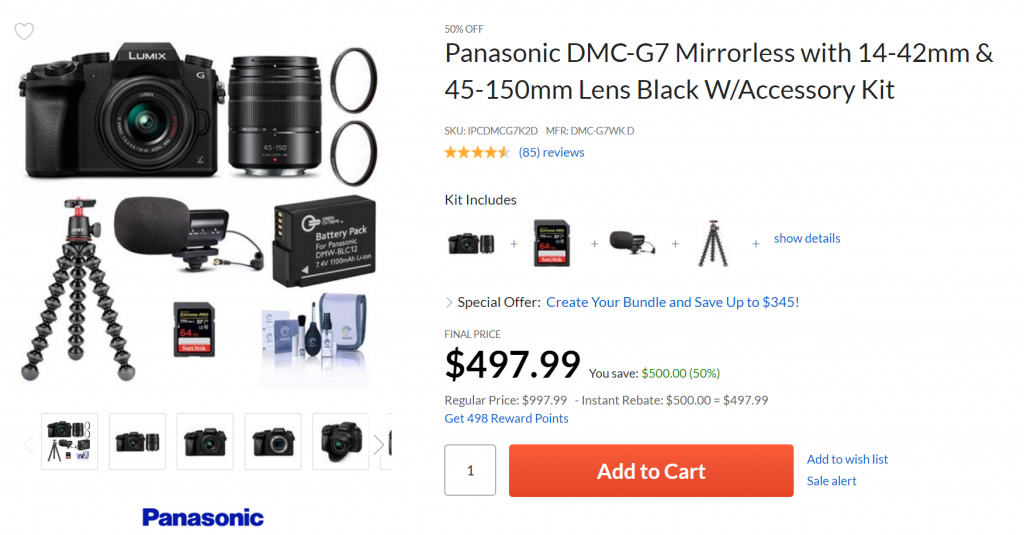
[…] Can you believe I’m writing about cameras released in 2016? That’s because of the great functionality of these cameras including a plethora of features like 4K @ 100Mbps, Focus Stacking, Post Focus, Wifi connectivity, Time Lapses (intervalometer), and many more! I’m talking about the Panasonic Lumix G85 (G80) and the Panasonic Lumix GX85 (GX80). I’ve previously covered both of these cameras individually (G85, GX85) and also did a comparison along with the Panasonic Lumix G7. […]-910-891
[…] Panasonic Lumix G7 is the camera that I started with and it is packed with features. I’ve seen sales as low as […]
Hi had a question about the Viltrox Ef-M2 ii speedbooster. I had recently bought the speedbooster for my G7 because everyone was raving about it but all it seems to do is hard freeze the camera. If I turn the camera on and immediately hit record I can prevent it from freezing for a while but it will eventually freeze.
What firmware are you using for the adapter and your camera? How is it not freezing for you? I contacted Viltrox support and they said the only Panasonic cameras it’s tested to correctly work on it the GH4, GH5/s, GX85, and the GF1. So I’m just trying to find out how others are able to use this successfully.
Thanks in advance for any and all help
Hi Sean. Thanks for reading and commenting. That’s strange and I’ve never had it freeze due to the viltrox. Are you doing anything else like using an AC adapater at the same time? That’s the only time my camera froze a couple times. The Adapter can sometimes get interrupted and causes the camera to freeze. Sorry for the the issue. Anything else you can think of – have you bypassed the 30 min limit? I wonder if it’s a combination of things and not just the lens. In terms of the firmware, I’m on the latest for both devices. If you find a solution, please post it here so others reading this can be helped too. Thanks! -OF