Can you believe I’m writing about cameras released in 2016? That’s because of the great functionality of these cameras including a plethora of features like 4K @ 100Mbps, Focus Stacking, Post Focus, Wifi connectivity, Time Lapses (intervalometer), and many more! I’m talking about the Panasonic Lumix G85 (G80) and the Panasonic Lumix GX85 (GX80). I’ve previously covered both of these cameras individually (G85, GX85) and also did a comparison along with the Panasonic Lumix G7.
In this article, I’ll cover 15 reasons why the G85 is a better buy than the the GX85. However, sometimes things are not always what they seem… while the G85 is better on paper… is it the right camera for you? Be sure to read my closing thoughts!
-Openfilmmaker
I’ve broken down these reasons into four categories: functional upgrades, physical upgrades, customizations, and advanced features. Functional upgrades are additions to increase functionality. Physical upgrades are buttons or other physical attributes. Customizations refer to additional configurations. Lastly, advanced features are functional upgrades applying in advanced scenarios.
Stating the (somewhat) obvious
The G85 and GX85 are really meant for different types of consumers. The GX85 has the rangefinder body style that most photographers are traditionally accustomed to, while the G85 has the DSLR-like body favoring hybrid (photo and video) shooters. So this article isn’t about which camera is “better”, but which one is “better suited” for you and your usage. I discuss this in more detail in the article.
Currently, both the G85 and GX85 are available for $700 each.
The G85 pairs with the 12-60mm kit lens and the GX85 with the 12-32mm and 45-150mm.
Panasonic Lumix g85 and Gx85
Panasonic Lumix G85 Functional upgrades
01. Microphone input

If you’re new to video, not having to worry about an external audio solution is going to save a lot of time. The GX85 doesn’t have a microphone port while the G85 does. The in-camera audio on the GX85 is not terrible, but it’s not as good as the G85 in-camera audio. If you have a GX85 and need quality audio, you’ll have to use an external device. The microphone input is one of the main reasons most consumers choose the G85 over the GX85. If you’re looking for a microphone, the Vitopal VM-i2 is a great option.
02. Articulating touch screen

The G85 has an articulating touchscreen, whereas the GX85 has the flip-up and flip-down style touchscreen. The G85’s style is more popular among videographers.
03. Remote shutter port
Both cameras have connectivity with a mobile phone to activate the shutter remotely, but only the G85 has a physical shutter port. While having the app connect to the camera is a great option, it’s also something that takes time to setup. Having an external physical button that just plugs into the camera saves that time. The advantage of remote shutter ports can really be seen in fireworks, landscapes and other photography where the camera needs to be absolutely still.
04. External focus type button
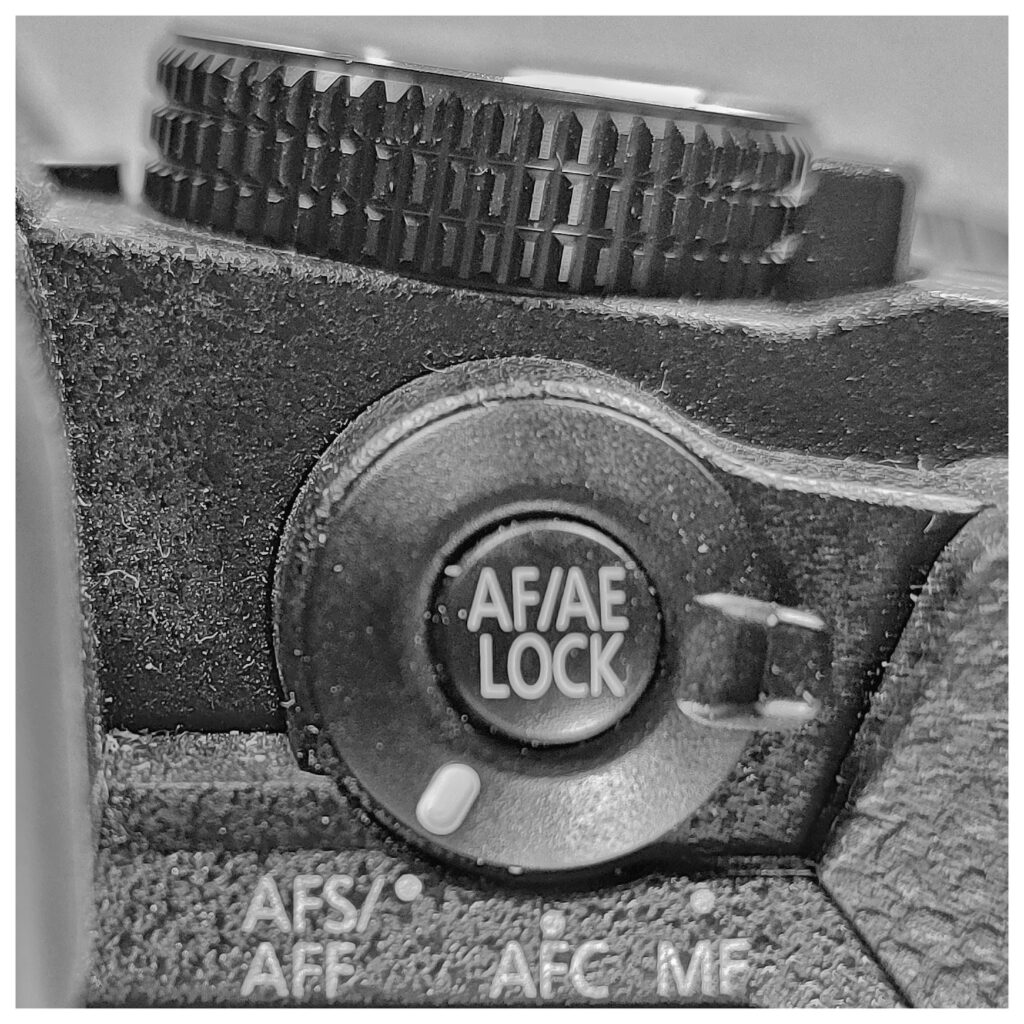
When shooting nature videos, I shoot in Manual Focus, but that doesn’t mean I never use Auto Focus. Sometimes I quickly change into Auto Focus for a few seconds to bring the subject into focus or even use Auto Focus lock, then toggle back into Manual. It’s an immensely helpful feature available on the G85. However, on the GX85, this button doesn’t exist on camera. It exists in the quick menu, but unfortunately you have to stop recording in order to change it.
Panasonic Lumix G85 Physical upgrades
05. Weather-sealing
Both the G85 and its kit lens, the Lumix 12-60, are weather-sealed. This means you can take this combination out in more extreme conditions than the non-weather-sealed, GX85. Have you ever tried taking your camera to the beach? With the GX85, you have to be more careful you don’t get sand, dust, and other particles into the camera body.
06. Separate battery and SD card compartments

The G85 has separate battery and SD card slots. On the GX85, both the SD card and battery reside under the same cover. The more professional cameras tend to have the SD card slot on the side, which makes it easier to remove when mounted on a camera rig. I find the V30 SD cards work well for my needs.
07. Bigger EVF

The GX85 not only has a smaller EVF than compared to the G85, but also the aspect ratio needs to be 16:9 in order for the image to fill the display. Otherwise you’ll see black vertical bars on the sides. This makes an already small EVF even smaller. The G85’s image fills the display.
08. Ergonomics
The GX85 is smaller in size than the G85, but this comes at a cost of ergonomics. The GX85 virtually has no grip where your fingers rest. This is a common issue with rangefinder bodies like the GX85. The G85 doesn’t have this problem and has a solid grip. However, a grip accessory can be bought for the GX85 to improve its ergonomics slightly. There’s still the issue of smaller buttons, so the accessory doesn’t solve all the misses here.
Panasonic Lumix G85 Customizations
09. Extra mode dial

On the left side of the Panasonic Lumix G85, a Drive Mode is available where you can choose single image, burst image, 4K photo, Post Focus, Timer and Time Lapse. On the GX85 you have to go into the menu system to make the same changes. The G85 just makes it easier to change these modes.
10. Custom mode

Custom modes can save your shutter speed, ISO, aperture, and many of the various internal camera settings. The G85 has one additional custom mode when compared to the GX85. While this isn’t a huge deal, it still allows more flexibility than the GX85.
11. Cinelike color profiles
Panasonic Lumix G85 has the famous Cinelike-D and Cinelike-V color profiles. Many filmmakers and videographers use these profiles so they don’t have to spend additional time in post-processing to color correct and color grade the images. By now, you should’ve figured out that the G85 basically has additional functionality to save you time… that’s been the trend so far 🙂
12. Function buttons
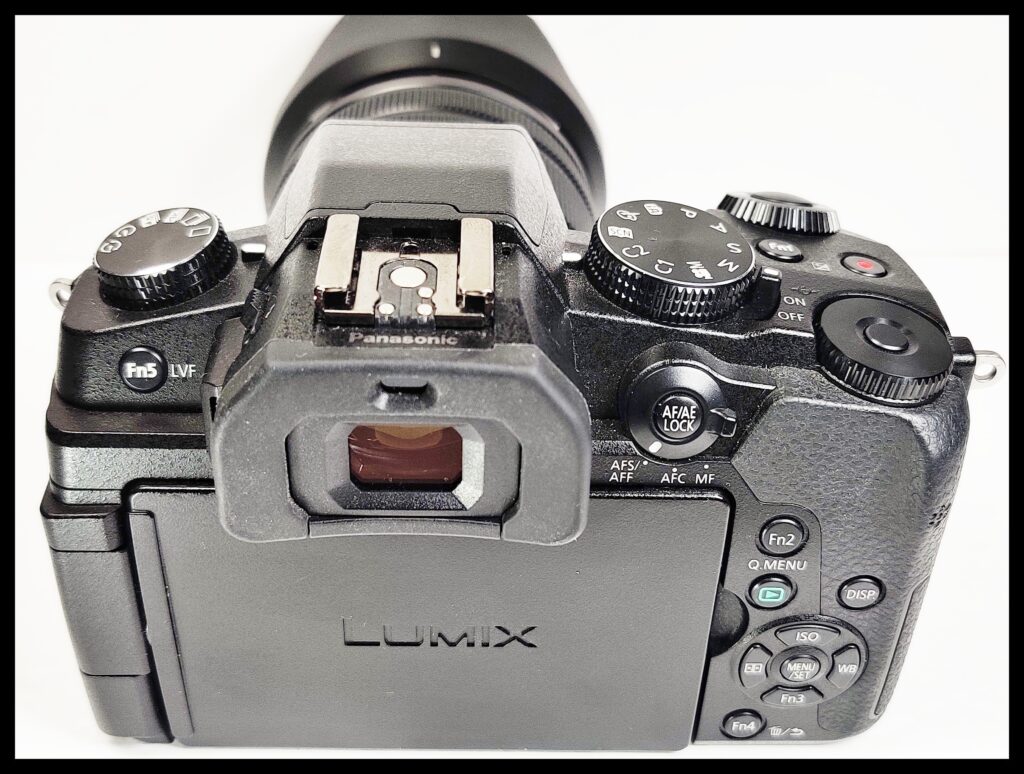
On the G85, you have a total of six function buttons. The GX85 isn’t far behind with four. However, like the additional custom mode, having two additional function buttons can make a huge difference in professional scenarios. Think of these function buttons as shortcuts to internal camera features. The more you bind these features to the function buttons, the faster you can produce results.
Panasonic Lumix G85 Advanced features
13. Wireless flash capability
The G85 also has some built-in support for certain flashes. On the GX85, you’ll have to purchase a wireless trigger. You’ll have to visit the Panasonic website to see their flash support, but again, here’s another feature that can not only save you time, but also money. The Godox V1 is my current favorite off-camera flash.
14. Battery grip option
The G85 is obviously the more professional camera out of these two. It even allows a battery grip. Battery grips not only give you additional battery power, but let you hold the camera easily in portrait mode (vertically). The GX85 doesn’t have any battery grips available. However, both of these cameras have AC adapters available (G85, GX85).
15. Buffer capacity
The G85 buffer can hold 45 RAW images or 300 JPGs while the GX85 can hold 15 RAW or 100 JPGs. The G85 buffer offers 3x more capacity than the G85. This is great news for sports and wildlife photographers.
But wait, then why is the GX85 my most used camera?
As you can clearly see, the G85 beats the GX85 in so many areas… but is it the better camera?
Well that depends on you… do you need the mic input? The weather sealing? The articulating screen? Or custom modes or better ergonomics? If you absolutely need one of those features, then you have no choice but to get the G85.
But for my situation… which is everyday use for photography and light video… I find myself reaching for the GX85 more often.
And that’s because of its pocketable size, with stabilization, 4k and plethora of features… The GX85 makes a great camera for everyday use. And it’s the camera I take when I travel.
So really at the end of the day… it really comes down to you and your needs.
Luckily, I don’t have to choose between the two as I own both of these cameras, but if I had to choose only one, you know it’s gonna be the GX85… but that’s me.
Support me
If you like the content on this channel or my YouTube channel, you can support me by simply using my Amazon Affiliate Links at no additional cost to you.
Use this link to purchase the Panasonic Lumix G85.
Use this link to purchase the Panasonic Lumix GX85.